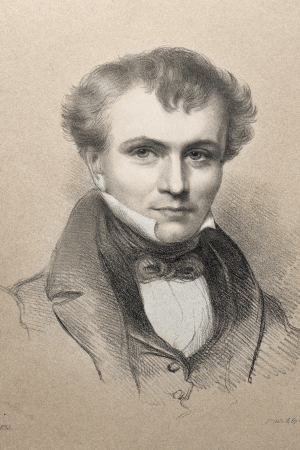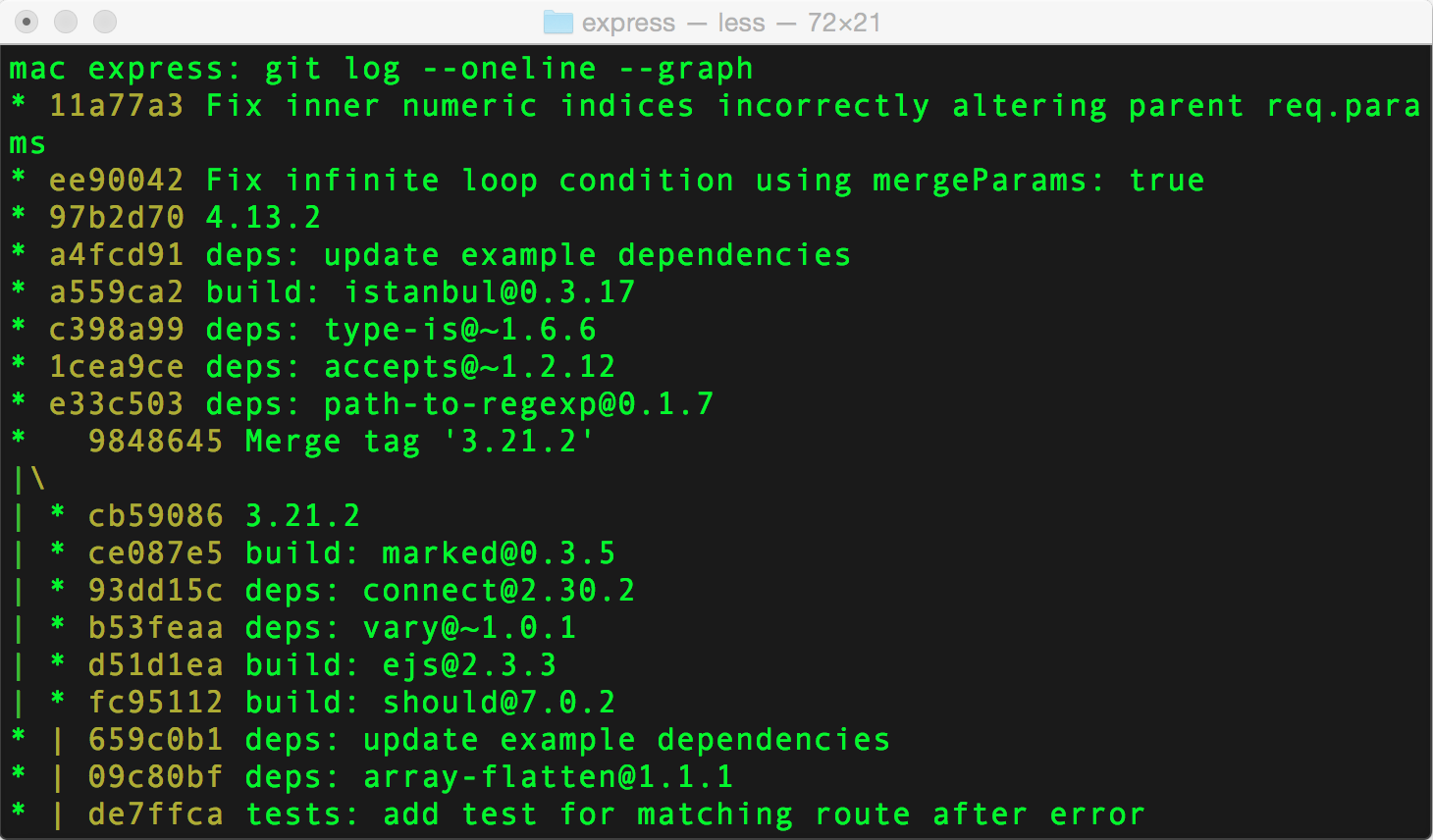As announced last Saturday, Snappy Ubuntu Core 2.0 has just been tagged and made its way into the archives of Ubuntu 16.04, which is due for the final release in the next days. So this is a nice time to start covering interesting aspects of what is being made available in this release.
A good choice for the first post in this series is talking about how snappy performs changes in the system, as that knowledge will be useful in observing and understanding what is going on in your snappy platform. Let’s start with the first operation you will likely do when first interacting with the snappy platform — install:
% sudo snap install ubuntu-calculator-app
120.01 MB / 120.01 MB [================================================================] 100.00 % 1.45 MB/s
This operation is traditionally done on analogous systems in an ephemeral way. That is, the software has either a local or a remote database of options to install, and once the change is requested the platform of choice will start acting on it with all state for the modification kept in memory. If something doesn’t go so well, such as a reboot or even a crash, the modification is lost.. in the best case. Besides being completely lost, it might also be partially applied to the system, with some files spread through the filesystem, and perhaps some of the involved hooks run. After the restart, the partial state remains until some manual action is taken.
Snappy instead has an engine that tracks and controls such changes in a persistent manner. All the recent changes, pending or not, may be observed via the API and the command line:
% snap changes
ID Status ... Summary
1 Done ... Install "ubuntu-calculator-app" snap
(the spawn and ready date/time columns have been hidden for space)