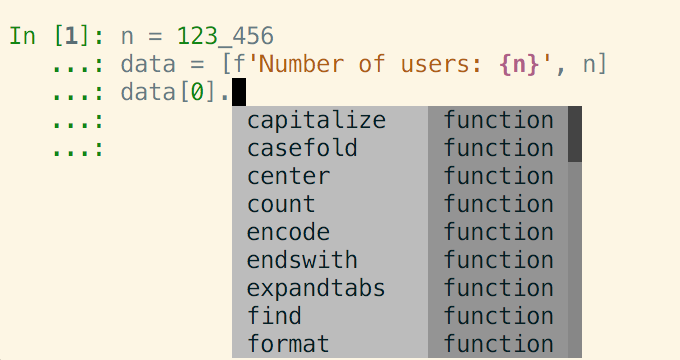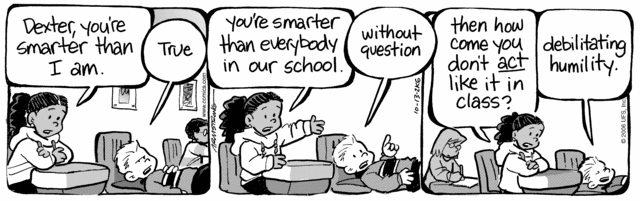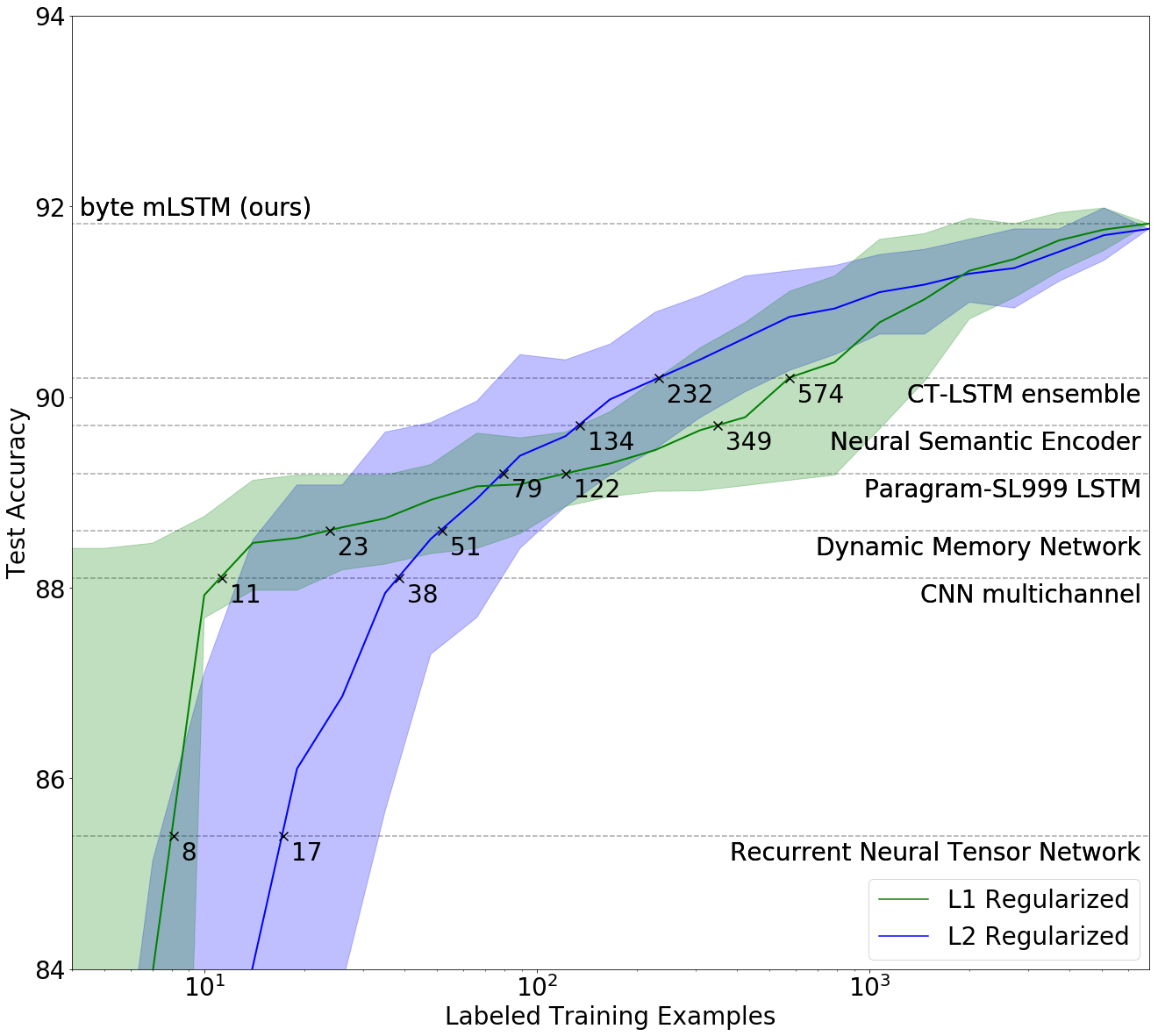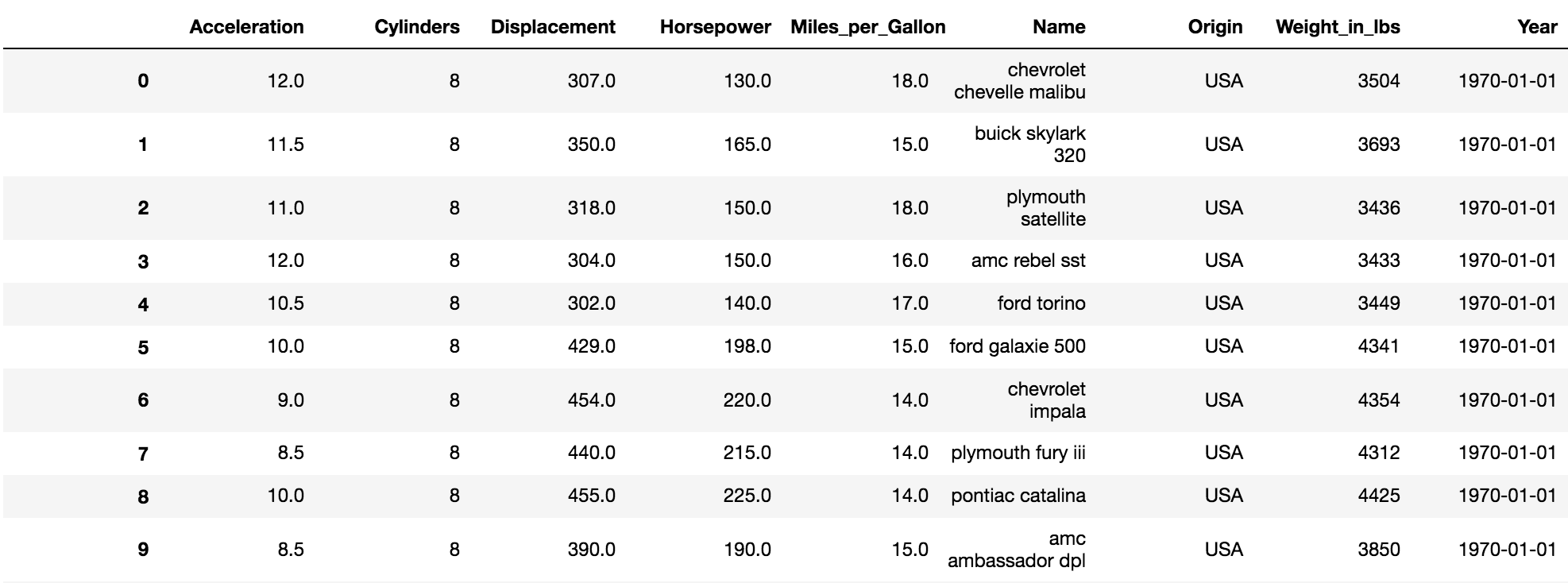This new release brings a lot more stability for this annotation pipeline!
Now you can use Docker for running in any machine and also it accepts .vcf and .vcf.gz files as an input.
I updated all the tools (Ex. snpeff and vep) and databases (decipher, 1000genomes, dbsnp and dbnfsp)
Data and Lib Files are now hosted on Google Cloud!
Files
.
├── 1000genomes
│ ├── ALL.wgs.phase3_shapeit2_mvncall_integrated_v5b.20130502.sites.vcf.gz
│ └── ALL.wgs.phase3_shapeit2_mvncall_integrated_v5b.20130502.sites.vcf.gz.tbi
├── dbnsfp
│ ├── dbNSFP3.4a.txt.gz
│ ├── dbNSFP3.4a.txt.gz.tbi
│ ├── dbscSNV1.1.txt.gz
│ └── dbscSNV1.1.txt.gz.tbi
├── dbsnp
│ ├── All_20170403.vcf.gz
│ ├── All_20170403.vcf.gz.tbi
│ ├── clinvar.vcf.gz
│ └── clinvar.vcf.gz.tbi
├── decipher
│ ├── DDG2P.csv.gz
│ ├── HI_Predictions_Version3.bed.gz
│ ├── HI_Predictions_Version3.bed.gz.tbi
│ └── population_cnv.txt.gz
├── ensembl
│ ├── Homo_sapiens_clinically_associated.vcf.gz
│ ├── Homo_sapiens_clinically_associated.vcf.gz.tbi
│ ├── Homo_sapiens_phenotype_associated.vcf.gz
│ └── Homo_sapiens_phenotype_associated.vcf.gz.tbi
├── esp6500
│ ├── esp6500si.vcf.gz
│ └── esp6500si.vcf.gz.tbi
├── snpeff_data
│ └── GRCh37.75
└── vep_cache
└── homo_sapiens
└── 88_GRCh37
705 directories, 11839 files
Examples
.
├── annotation.validated.vcf.gz
├── examples
│ ├── miller.vcf.gz
│ ├── NA12878.compound_heterozygous.vcf.gz
│ ├── NA12878.dominant.vcf.gz
│ ├── NA12878.recessive.vcf.gz
│ ├── NA12878.xlinked.vcf.gz
│ └── schinzel_giedion.vcf.gz
└── sample.1000.vcf
How to run it?
==============
Requires at least 65GB of disk space during installation and 35GB after installed.
1º Method::
docker-compose run pynnotator -i pynnotator/tests/sample.1000.vcf
or
docker-compose run pynnotator -i sample.vcf.gz
2º Method::
# Using Ubuntu 16.04 LTS
sudo apt-get install gcc git python3-dev zlib1g-dev virtualenvwrapper make zip
source /etc/bash_completion.d/virtualenvwrapper
mkvirtualenv -p /usr/bin/python3 mendelmd
pip install cython
pip install pynnotator
pynnotator install
#And them finally:
pynnotator -i sample.vcf
#or
pynnotator -i sample.vcf.gz
Do you want to train your own model? Do you want to train on your own computer or in the cloud? Do you want to do inference in the cloud or locally on the device (offline)?In other words, should you use a cloud service to do the deep learning, or maybe roll your own? Let’s find out!