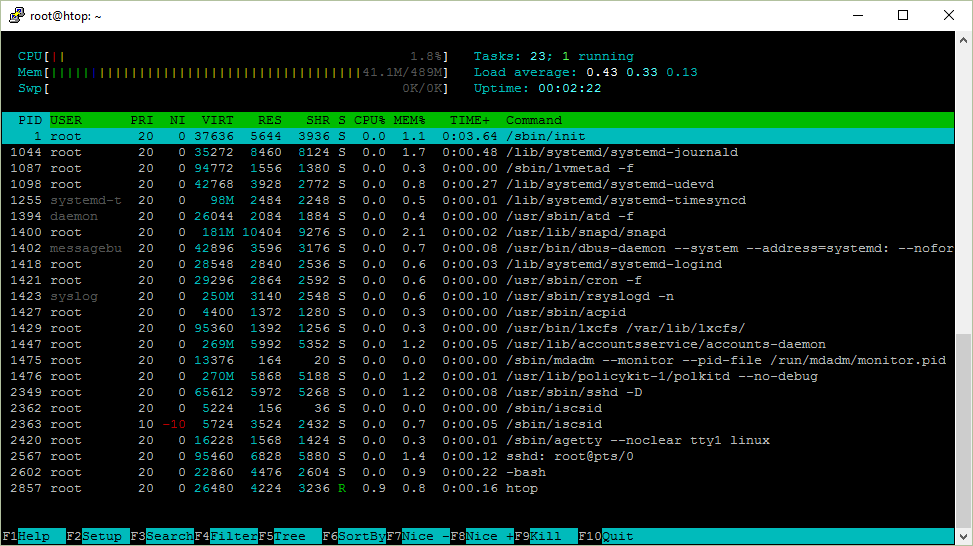When children are falsely successful at games and other challenges, it can lead them to ignore important information in and about the world around them, according to a new study.
Highlights
- •We investigated how success affects preschoolers’ selective trust.
- •Children play a rigged finding game: some are always successful, some are not.
- •Always successful children did not prefer helpful informants over unhelpful ones.
- •Always successful children did not identify helpful informants as being helpful.
- •Successful children develop illusory control and ignore informant differences.
Abstract
A number of studies have shown that preschoolers make inferences about potential informants based on the informants’ past behavior, selectively trusting an informant who has been helpful in the past, for example, over one who has been unhelpful. Here we used a hiding game to show that 4- and 5-year-olds’ selective trust can also be influenced by inferences they make about their own abilities. Children do not prefer a previously helpful informant over a previously unhelpful one when informant helpfulness is decoupled from children’s success in finding hidden objects (Studies 1 and 3). Indeed, children do not seem to track informant helpfulness when their success at finding hidden objects has never depended on it (Study 2). A single failure to find a hidden object when offered information by the unhelpful informant can, however, lead them to selectively trust the previously helpful one later (Study 4). Children’s selective trust is based not only on differences between informants but also on their sense of illusory control—their inferences about whether they need assistance from those informants in the first place.
Keywords
- Selective trust;
- Illusory control;
- Success;
- Help-seeking;
- Helpfulness;
- Luck
http://www.sciencedirect.com/science/article/pii/S0022096516301035
Source: ScienceDaily