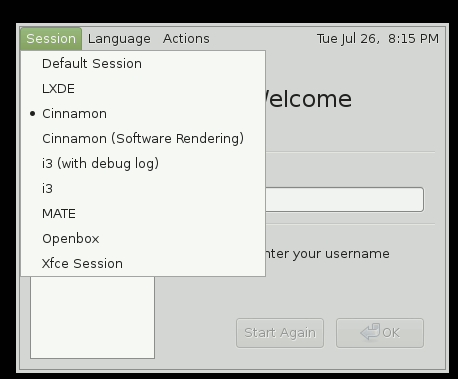I’m endlessly fascinated by Linux, to the extent that I wrote a book about it, Learn Linux in a Month of Lunches. My very favorite thing about Linux is the desktop environment concept. Desktop environments are graphical interfaces for the entire operating system, but where most operating systems, like Windows, OS X, iOS, and Android, have one common interface, Linux users can easily install and user a variety of interfaces without changing their underlying system.
This means all of your files and bookmarks are right where you left them. You can use the same programs. The only difference is how your system looks, which can be dramatically different, depending upon which desktop environments you wish to use.
It’s a tough concept to explain because there aren’t many comparables outside of Linux. If you’re using Windows, you’re pretty much stuck with the Windows interface. The menus are always going to be in the same place and while you can do things, like change your desktop image and your colors and themes, you’re still limited in how you interact with your computer.
We’re so conditioned to accept these interfaces, we actually have trouble understanding a model that gives us a choice. In fact, the desktop environment chapter of my book turned out to be challenging to write, because I was not only explaining some of the different desktop environments, like GNOME and KDE, but I was also explaining what desktop environments are. Luckily, the challenge of explaining them didn’t diminish my love for the concept of them.
I love that I can log-in to different desktop environments, depending upon what I wish to do. I love that my computer doesn’t always have to look the same when I’m working. And I love the flexibility to choose the right desktop environment for the job.
Source: The Joy of Linux Desktop Environments